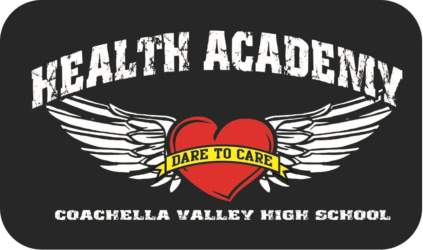The following students are placed in positions for Job Shadow. If your name is not on the list, you are either ineligible, there aren’t enough positions, or were requested to not job shadow. If not on list, you may be added to term 2.
REMINDERS:
- Scrubs for all sites, except JFK, Loving All Animals. JFK attire: CVHS academy T-shirt or polo, with slacks, comfortable shoes. Loving all Animals attire: Health Academy T-shirt, denim okay, but no holes, comfortable shoes.
- Everyone bring your lunch. You may bring $ to purchase food, though you may not get an opportunity to break, or availability of food options will be limited.
- Backpacks not needed.
- Each morning, get breakfast, report to room 106 by 0720.
- Van and bus depart @ 0730.
Job Shadow Term 1: 1/14, 21, 28, 2/4, 2/11/2020
Job Shadow Term 2: 2/18, 25, 3/3, 10, 3/17/2020
Assignments
| Student | Student ID | Ani, Ppl, JFK, or No JS? | ||
| 1 | DeLaTorre, Valeria | 31603 | A: Dr. Mina Narula * 2 | |
| 2 | Perez-Vasquez, Andrea | 31812 | A: Dr. Mina Narula * 2 | |
| 3 | Alfaro, Guadalupe | 31388 | A: Exec. Urgent Care *2 @ 9A | |
| 4 | Lopez, Angelica | 31607 | A: Exec. Urgent Care *2 @ 9A | |
| 5 | Antio, Kenia | 31738 | A: Loving All Animals * 2 @ 0900 | |
| 6 | Gonzalez, Perla | 32011 | A: Loving All Animals * 2 @ 0900 | |
| 7 | Bacilio, Elisa | 31430 | B: Santa Rosa * 3 @ 0715 | |
| 8 | Torres, Victoria | 31749 | B: Santa Rosa * 3 @ 0715 | |
| 9 | Astorga, Ayme | 31847 | B: Santa Rosa * 3 @ 0715 | |
| 10 | Garcia, Ariadne | 31473 | B: Avid Physical Therapy *2 | |
| 11 | Arballo, Julissa | 31819 | B: Avid Physical Therapy *2 | |
| 12 | Higuera, Rosaura | 31339 | B: Caleo Bay Alz.Care Ctr. *8 | |
| 13 | Sarabia, Cynthia | 31504 | B: Caleo Bay Alz.Care Ctr. *8 | |
| 14 | Camarillo, Maria, D | 31521 | B: Caleo Bay Alz.Care Ctr. *8 | |
| 15 | Cota, Elizabeth | 31542 | B: Caleo Bay Alz.Care Ctr. *8 | |
| 16 | Castro, Mya | 31679 | B: Caleo Bay Alz.Care Ctr. *8 | |
| 17 | Reynaga, Ricardo | 31703 | B: Caleo Bay Alz.Care Ctr. *8 | |
| 18 | Rivera, Hermelinda | 31842 | B: Caleo Bay Alz.Care Ctr. *8 | |
| 19 | Sanchez, Quetzaly | 31768 | B: Caleo Bay Alz.Care Ctr. *8 | |
| 20 | Perez-Ruiz, Andrea | 31358 | B: JFK * 9 | |
| 21 | Hernandez, Daisy | 31373 | B: JFK * 9 | |
| 22 | Garcia, Olivia | 31452 | B: JFK * 9 | |
| 23 | Ramirez, Yanixia | 31496 | B: JFK * 9 | |
| 24 | Borjas, Rubi | 31533 | B: JFK * 9 | |
| 25 | Rivera, Art | 31534 | B: JFK * 9 | |
| 26 | Franco, Anthony | 31573 | B: JFK * 9 | |
| 27 | Verduzco, Jose | 31698 | B: JFK * 9 | |
| 28 | Silva, Adimari | 31744 | B: JFK * 9 | |
| 29 | Mondragon, Beyonce | 31593 | B: My Family Clinic * 2 | |
| 30 | Durazno, Yaretzee | 31664 | B: My Family Clinic * 2 | |
| 31 | Vargas, Victoria | 31327 | B: Novak Urgent Care * 2 | |
| 32 | Ochoa, Isabella | 31335 | B: Novak Urgent Care * 2 | |
| 33 | Arreola, Vanessa | 31754 | B: Schultz Eye Clinic *2 | |
| 34 | Ramirez, Adamari | 32026 | B: Schultz Eye Clinic *2 | |
| 35 | Felix, Abril, G | 31667 | B: Vol. Medicine (VIM) 3 @ 9A | |
| 36 | Gil, Adan | 31756 | B: Vol. Medicine (VIM) 3 @ 9A | |
| 37 | Guzman, Jocelyn | 32059 | B: Vol. Medicine (VIM) 3 @ 9A | |
| 38 | Garcia, Carlos | 31596 | P: Borrego Health Clinic *2 | |
| 39 | Topete, Bessy | 32034 | P: Borrego Health Clinic *2 |